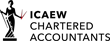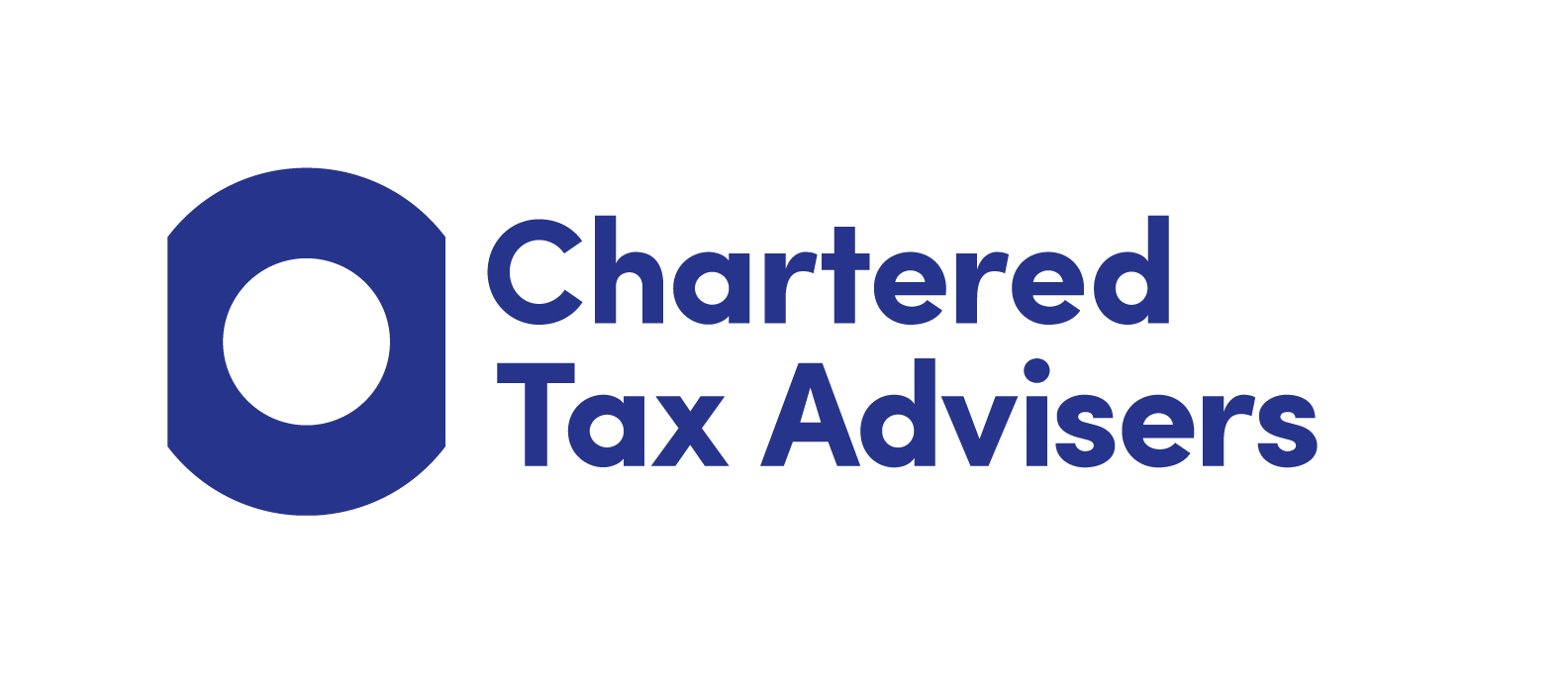Blog
Posted February 5, 2020
Small business computer: Tips to help you choose the right model
It is an incredibly important decision choosing the right small business computer, the right choice can make your life so much easier while the wrong one can waste time and money. With so many options out there we asked Jenna Cooper a director of IT firm Singularitee to bring you this handy guide.
Usability
First and foremost, you need to be clear about what you are using your small business computer for. For example; if you are an Architect, you may want to think about adding a graphics card to your computer, a graphics card is responsible for producing an image you see on your screen. The quality of the picture depends on your graphics card. Most business users usually buy computers to be used for daily office tasks such as; sending and receiving emails, browsing the internet, creating spreadsheets, and updating CRM and accountancy systems. If this is you, you don’t need to be talked in to buying a more expensive computer with a super dooper graphics card!
Operating System
Most of the time Windows operating system is sold in different types. For example, Microsoft Windows 10 operating system is offered in different editions – Home, Pro, Enterprise and Education. Some stores will usually ask a customer what windows operating system to install on their machine, so make sure you do your research first. For example, Windows 10 Home edition does not offer a full disk encryption feature called BitLocker so if you take security seriously, you should pick other additions. Windows 10 Pro and above would be a wise choice for a business computer. If you are unsure, always seek advice from your IT department.
Hard drive capacity
As more people are storing their information on the cloud, you may want to rethink of buying a huge hard drive space. If you are on Office 365 for example, you can utilise OneDrive and SharePoint Online to store your documents as you get 1TB of storage for each of these programs. 250GB hard drive is usually ample if this is the case.
Processor
A processor is a critical computer component (like the brain) that can often make a rig’s performance enjoyable or annoying. For cheaper computers sporting low end processors, doing light tasks such as internet browsing may be okay but once a user starts loading multiple programs simultaneously, performance may begin to suffer. Having a good processor can mean the difference between a computer that freezes or locks up constantly and the one that offers flawless experience.
Random Access Memory (RAM)
RAM matters for users that regularly run many applications at the same time. If you are fond of multi-tasking or jumping between applications, more RAM can offer a smoother performance. In most light tasks though, basic RAM may be enough. Depending on the application you will be using most of the time on your computer, picking the right RAM type may matter so make sure that you do more research on what suits your computer usage best.
Price
The good news is, the best small business computers available right now are more affordable than ever, which means that regardless of what your budget might be, you’ll find one that’s ideal for you and your needs.
Desktop PC or Laptop
The choice may appear obvious. If portability is a need or requirement of yours, a laptop is your best bet. The beauty about laptops is that you can work anywhere! However, if you want the most bang for your buck and portability is not necessary, a desktop is likely the best choice especially if price is important. Desktops are optimal choices for graphic intensive tasks or use of CAD applications.
If you’d like to talk more about buying the right computer for your business, contact Singularitee on 01274 925361 or [email protected]
SERVICES
LATEST NEWS
CATEGORIES
- Blog (159)
- Business Advice (56)
- Just For Fun (17)
- Tax Tips (45)
- Video (8)