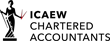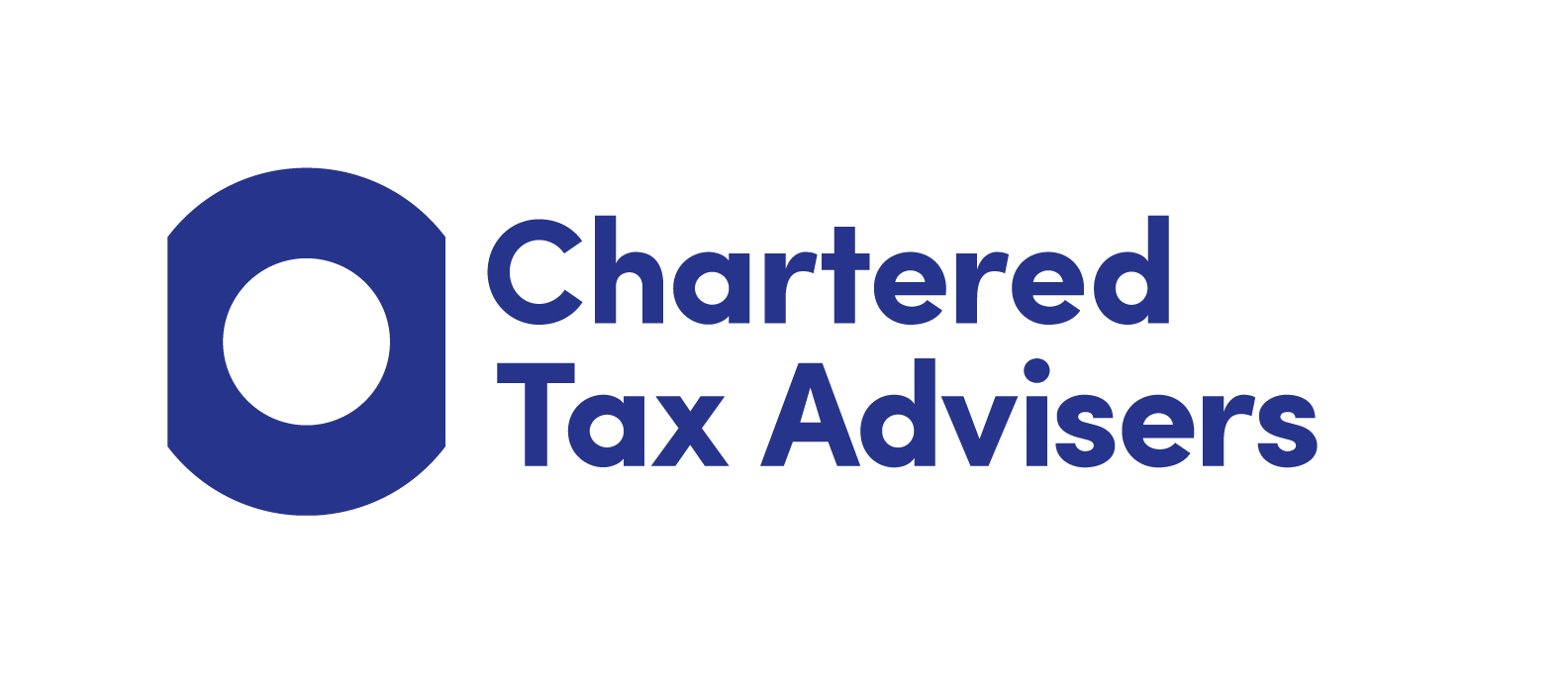Blog
Posted June 13, 2019
Accountant in Leeds offering his top IT tips!
Sean’s Top Tips – June 2019
- Did you know that there is a shortcut to skip to desktop immediately? “Press and hold Windows Key + D” Saves time minimising everything when you have to find something on your desktop.
- You can easily lock your desktop by pressing “Windows Key + L” Handy if you have sensitive information on screen, are called away for an emergency and don’t want to leave the information on view.
- Have lots of programs you constantly need to switch between? Use the k
 ey combination “Alt + Tab” to instantly switch between the two most recently used programs. Press tab multiple times whilst holding alt to switch through to other opened programs.
ey combination “Alt + Tab” to instantly switch between the two most recently used programs. Press tab multiple times whilst holding alt to switch through to other opened programs. - You probably already navigate using “Tab” to change to the next “field”, (if you don’t- try it next time you’re filling out a form online or in a program) but you can also go to the previous field by using:
“Shift + Tab”
I used to tab to where I wanted to be on a web page, and accidentally tab once too many times. Where previously I would have to find my mouse or tab through the whole page to the same place, now I can just use this to go back one. Godsend.
Watch this space for more of Sean’s Super Shortcuts
SERVICES
LATEST NEWS
As we head towards the end of January, any business with a December VAT quarter will need to prepare and submit…
Every year, P60 and P11D forms arrive with little explanation, yet these documents contain vital information about your earnings, tax position,…
The festive period is over, and January brings a fresh start. Before you get swept up in the new year, take…
CATEGORIES
- Blog (159)
- Business Advice (56)
- Just For Fun (17)
- Tax Tips (45)
- Video (8)